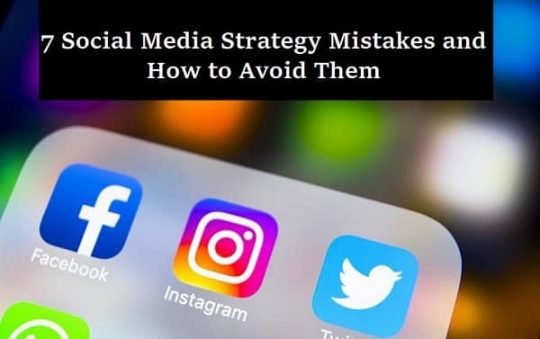One of the main reasons to update your WordPress Design is the free, open-source software developer community. The developer community maintains the WordPress core files, themes, and plugins which is why the three components require updating on a WordPress website.
The primary justification for updating is to keep it secure. However, never attempt to automatically update the website, as any update has the potential to break it. Always ensure that you have a backup before you update your WordPress so that you can restore it if something goes wrong during the upgrade.
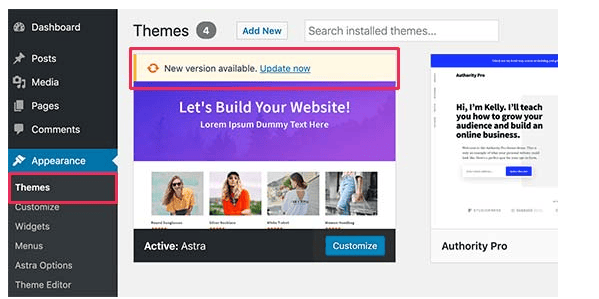
Nevertheless, incompatibility issues during upgrades are not uncommon, and you may need technical assistance from a WordPress development agency to handle them. Still, for the most part, you can manage them on your own. In this post, let’s detail why you upgraded your website.
Contents
What to Update on WordPress Websites
When all is well with your WordPress website, you may wonder what the need for an upgrade is. However, don’t wait for the website to malfunction, be hacked, or crash to update. Instead, update on time to avoid such issues and significant expenses.
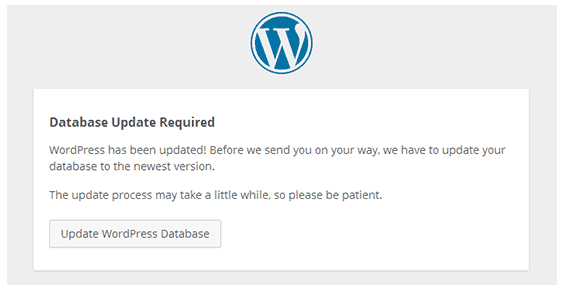
Security
WordPress is the CMS that powers over 40% of all websites, making it the most popular CMS worldwide. Hackers and cyber criminals who quickly take advantage of WordPress’s popularity spread dangerously. They are familiar with the vulnerabilities of an older version of WordPress and thus will find it easy to hack your website. Your website contains known vulnerabilities if an outdated version of WordPress powers it. Don’t skip core installation, plugins, and themes during the upgrade, as they are the most vulnerable to cyber-attacks.
Bug Fixes
Bugs are errors in the software program that can cause the website to crash or become unresponsive. There is thus a need to fix the coding errors on time to avoid inconvenience in the future.
New Features and Improved Performance
Every WordPress release includes new features and performance enhancement. The developers at WordPress consistently provide new themes to our parent plugin, “one.com themes and plugins,” our development team is always striving to improve one.com plugins that are already in use, such as the staging plugin. Suppose you don’t upgrade at the right time, you will not even know of such improvisations.
Your WordPress dashboard will display a list of available updates each time you log in. You can enable it to automatically install significant and minor releases like security and bug patches. You can choose what should be updated automatically and what should not using the easy updates manager.
14 Reasons to Update WordPress Websites
You must upgrade WordPress Core, plugins, and themes to protect your website from cyberattacks. The best part is that updates are free and come with new features and better tool compatibility.
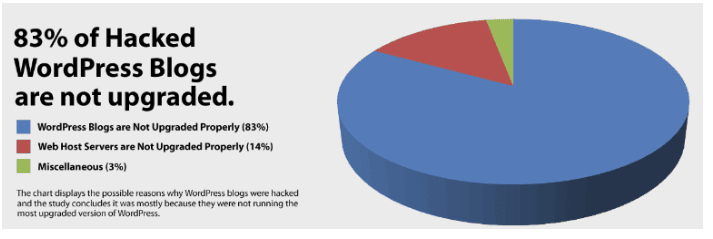
Design
Even brick-and-mortar stores that don’t engage in e-commerce need an online presence. It is also necessary to observe best practices for website construction, such as making it user-friendly and mobile-responsive. Using a personalized domain and structuring it right attracts potential clients to your website.
Appealing to the eye
A website must be appealing to visitors. Outdated or poorly designed and organized websites instill a poor impression about your brand and dissuade them from connecting with you. Your website should highlight your product or service, and the design should be aesthetically pleasing and unified.
Website/Mobile-Friendly Responsive System
Making a website mobile-friendly is generally considered standard practice (responsive design). On average, we use our cell phones for two hours more daily than our laptops and desktop computers. It makes sense for many firms to design their website as “mobile-first.”
CSS Coding and Updated Techniques
The improvement in site design usability is a crucial issue you should consider. Annually, web standards evolve, website development methods advance, and a WordPress development agency can guide you in choosing the right ones. Your website may take longer to load if developed several years ago because it contains many extraneous HTML codes.
Image Optimization
If you plan to use photographs on your website, ensure they are optimized for the web to avoid slowing it down.
The Marketing
WordPress is the word-of-mouth platform for digital marketing and should be your first choice if you want to use it for your business. Learn why WordPress is a crucial platform and why creating your own content management system may require the assistance of a professional development firm.
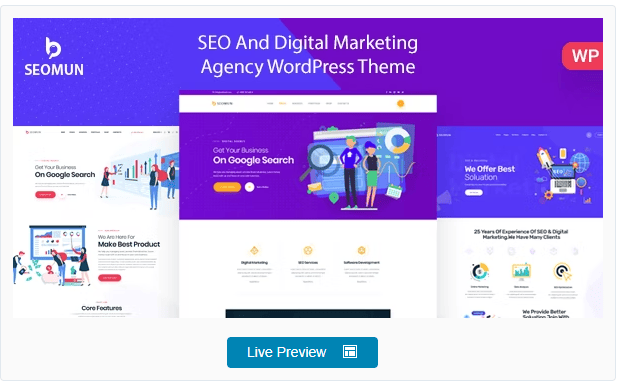
How to Use a CTA Effectively
The lack of a solid call to action that turns visitors into buyers is the primary reason for outdated websites. A call-to-action (CTA) is a button or link you add to your website to entice potential customers to submit their contact information and become leads. Check if your USP and call to action are easy to find on your landing page.
How Effective Is Your Website
An outdated website may lack the instruments needed to gauge its efficacy. There are several online tools available nowadays that you can purchase to help you determine what is best for your website.
Can Your Content Engage the Visitor
Since it affects a website’s effectiveness, its content must be considered necessary. For consumers to visit your website more frequently, it is crucial to have up-to-date, original material. You can improve your interaction with all visitors by redesigning your website.
Update to Increase Visibility
Your website will inevitably drop in the search engine ranks if you don’t update your website’s SEO and digital marketing process. Even if your content is top-notch, search engine crawlers might not consider it fresh if you continue to hold the same content for more than a year.
Usability
An adaptable, mobile-friendly website is now a necessity, not an option, for your design. Google penalizes websites that aren’t responsive to mobile devices, and your site’s rankings may suffer if you don’t include responsive features.
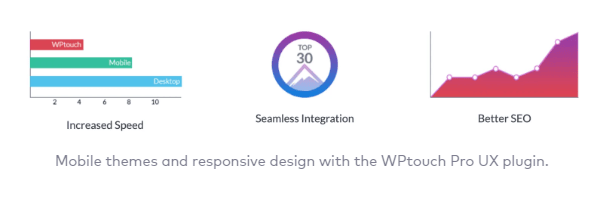
User-Friendly Website
The focus should be on bringing the right audience to your website. Also, the visitors should find it easy to navigate your website, and the experience must be valuable to them.
Is Your Bounce Rate On the Rise?
Do visitors stick on and check most of what you have on your website, or do they click out before they reach page 2? If the bounce rate of your website is high, it could mean your website is outdated and needs an urgent upgrade.
Does Your Website Load Fast?
People have little patience in waiting for a website to load. If your website takes time to load, you can be sure they will leave and click on the following site. Use the available tools like Yslow to find out how long your site takes to load. Ensure that you upgrade if your score is not as per requirements.
Time
Timely WordPress updates become all the more important because they can make the website lag or have a poor appearance.
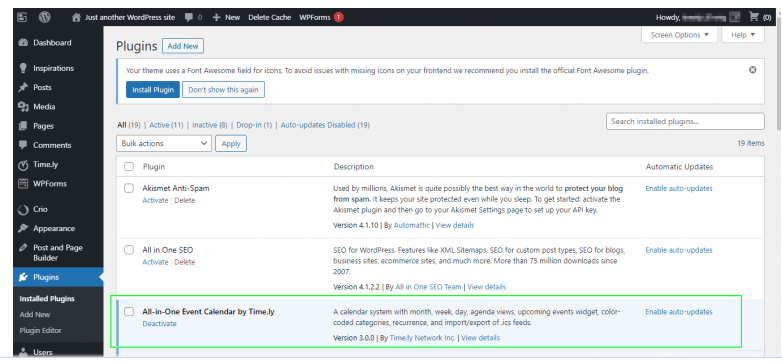
Can You Update Your Website Yourself?
WordPress consistently improvises the web layout and aids in devising content and images essential to make your website the go-to site for your audience. If you miss the timely updates, you may never know about them.
How Prone to Hacks Are You?
The codes of the older websites are not secure and do not adapt to the latest technology, making them easier to hack.
Incorporation of a Website
Finding ways to cut down on administrative tasks and enhance customer service is ideal during a website update.
Wrapping up
The WordPress code, themes, and plugins could have severe defects and vulnerabilities. To overcome these issues, updates and patches are frequently released. Safeguard your website from malicious software by constantly upgrading to the latest WordPress version.
Be cautious never to utilize any themes or plugins that are invalid. You can handle most of the updates yourself. However, if you have any issues during the WordPress upgrade, get in touch with a wordpress development agency that can solve your problems quickly.