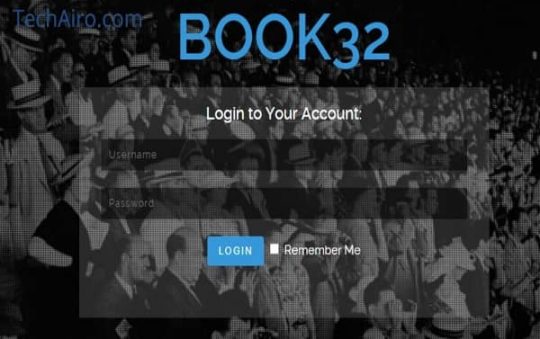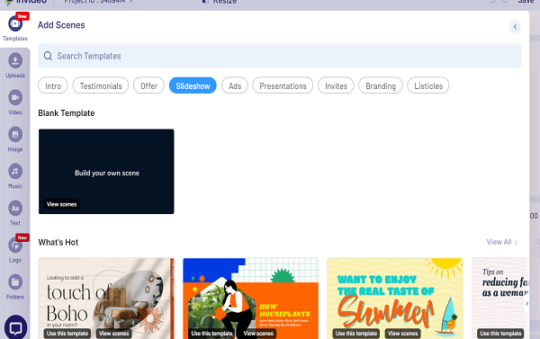Eliminare una foto da Google if you want to remove a photo from Google search results, you usually need to contact the owner of the site where the image is posted.
Important:
Most images that appear in Google search results are from websites that are not owned by Google and cannot be removed from the web by Google. Therefore, you must first contact the site owner to request the removal of the image.
Contents
How to remove images from Google search results:
Google understands that you want to remove certain images from your search results as soon as possible. However, the process of removing images from search results can take some time.
Step 1: Contact the site owner and ask them to remove the image
You can contact the site owner in the following ways:
Find a contact link: Find the contact link or the site owner’s email address. This information is often posted on the site’s home page.
Use Whois to search for contact information: You can use Google to do his Whois (“who?”) Search for site owners. Go to google.com and search for “who is www.example.com”. The site owner’s contact email address is often displayed as a registrant email address or an admin email address.
Contact your site’s hosting company: Whois search results typically include information about the company that hosts your website. If you cannot contact the site owner, please contact the company hosting the site.
Also read: how to delete naughty date account, cancel account
Tips for removing images from the site:
Delete images uploaded to social media platforms
Delete images from your site
Delete images uploaded to Google services
Step 2: Request Google to remove deleted images from search results :
When a site owner removes an image from the site, it is eventually removed from her Google search as part of Google’s normal update process. You can also request that the image be removed from Google Search.
Request removal of deleted images from Google search:
Request Google to remove certain images from search results
Google recognizes that it is painful for users to see their particular image or personal information in search results.
In limited cases, Google may remove the link to the image from his Google search. This process does not remove the image from the linked site.To facilitate the process of requesting that these images and videos be removed from Google search results, please follow the steps below as appropriate.
But there is a pitfall here. If you delete a photo in this way, it will be deleted not only on the Google Photos server but also on your Android / iPhone device. There are many people who inadvertently encounter this case because they are operating with the app.
However, if you take a lot of photos, you will run out of free space on your device, so you may be wondering if you can somehow delete the photos from your device to free up space. In this article, we will show you how to delete Google Photos photos only from your device.