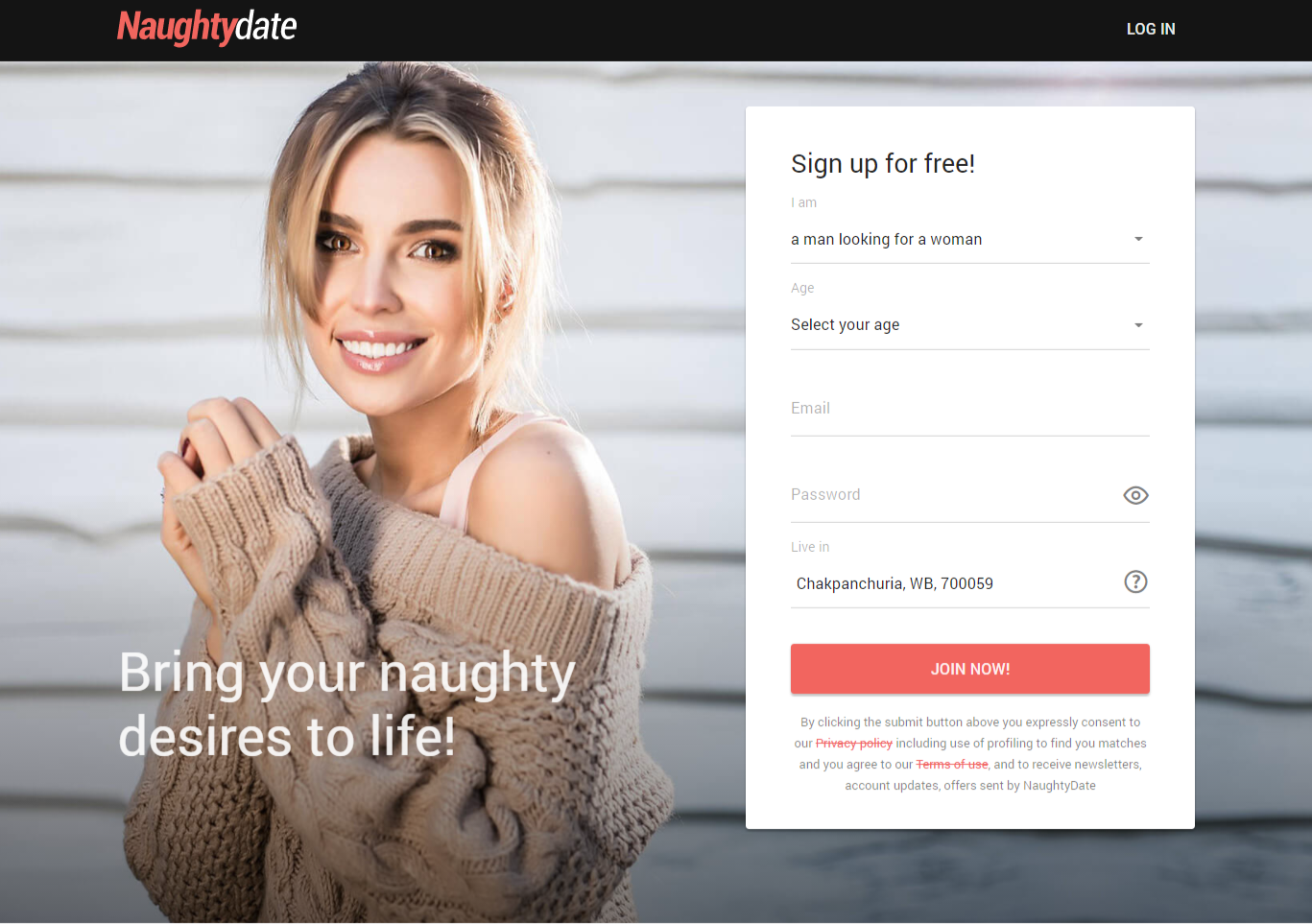Oneplus Nord live wallpaper is now ready. OnePlus has launched its OnePlus Nord for the mid-range customers in the Indian Market. It comes with a 6.44-inch Fluid AMOLED dual punch-hole display with a screen resolution of 1080×2340 pixels. And it has a 90Hz Refresh Rate, which is evermore a great idea.
It also supports HDR10+. Besides all the specs today we teach how to download Oneplus Nord live wallpaper. Now you can download the OnePlus Nord Live Wallpaper via the Download link. So, now you can directly download OnePlus Nord Live Wallpaper from here. Here is the instruction How To Install OnePlus Nord Live Wallpaper app on your device.
Contents
OnePlus Nord Specs
Here is the first look of the device
| Network | 5G |
| Display | 6.44-inch Fluid AMOLED, 1080×2340 pixel of resolutions, 90Hz Refresh Rate |
| Platform | Snapdragon 765G, Oxygen OS 10.5 based on Android 10 |
| Battery | 4,115mAh with 30W Fast Charging Support |
| Main Camera | 48MP primary sensor 8MP ultra-wide sensor 5MP depth sensor 2MP macro sensor |
| Selfie Camera | 32MP primary sensor and 8MP ultra-wide sensor |
| RAM & Storage | Up to 12GB RAM & 256GB ROM |
| Other Features | In-display Fingerprint Sensor |
Download OnePlus Nord Live Wallpaper
Techburner team has made the Live Wallpaper of the OnePlus Nord. Now you can quickly install the app on any of your phones, and you will able to use the live wallpaper. All the live wallpaper come in high resolution so you will surely love them.
When you unlock the device, the live wallpaper becomes alive and starts transferring. It will not keep moving continuously, but alternatively, it will stop working after a few moments so your mobile battery lasts long. And it will again go live every time you unlock the smartphone.
OnePlus Buds launched at Rs 4,990 in India with a huge battery backup
How To Download OnePlus Nord Live Wallpaper
Here is the link provided for downloading the APK by which you will be able to set the live wallpaper: OnePlus Nord Live Wallpaper Download: APK
How To Install OnePlus Nord Live Wallpaper
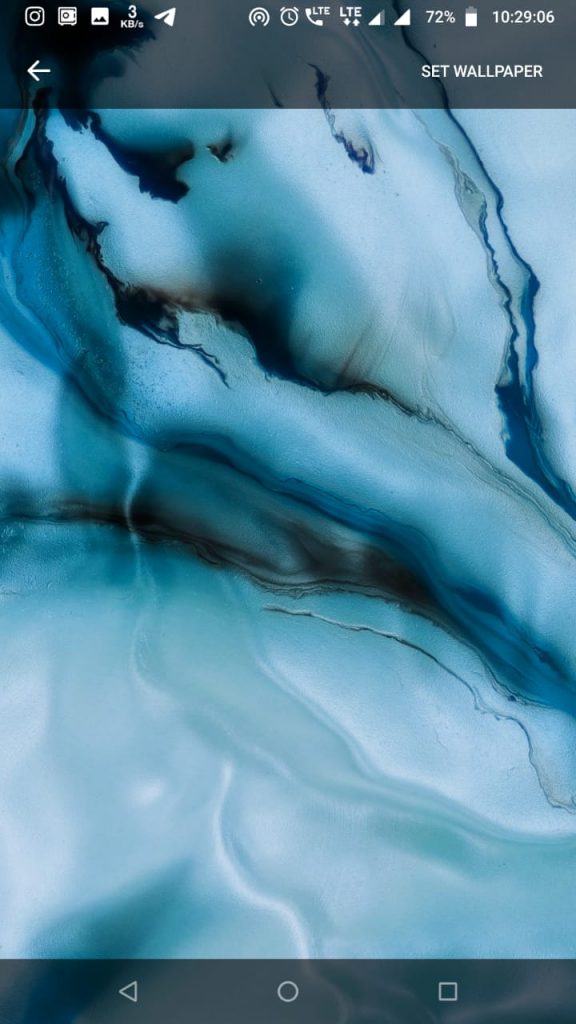
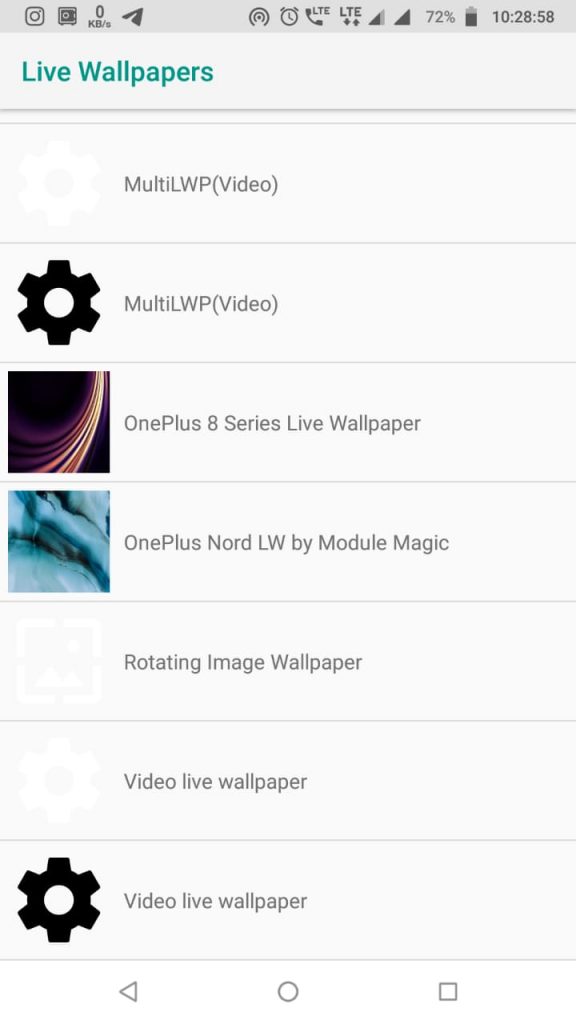
Follow the given steps to install the APK and set Live Wall:
1. First of all, download the APK and then Install.


2. Now, if you are using a Stock Android device and go to the Wallpaper section and you will get OnePlus Nord Live Wallpaper. Just hit on the apply button.
3. If you used a smartphone with system MIUI, ColorOS, RealmeUI, OxygenOS, OneUI, FunTouchOS, and any other ROMs. You will need to install the Google Wallpapers application from play store.


4. Download Google Wallpapers apps from the Play Store or directly download by Clicking Here to install the app and then use it.
5. Now Go to the Live Wallpaper Section, and now you will see all live wallpapers. Now enjoy live wallpaper on your phone.
We will update you if we find more exciting things