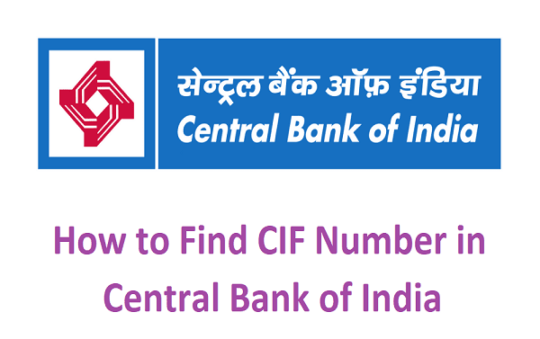Most of the time people deactivate or discontinue sim service because of poor network or in case if misplace or lost sim card and at that time they want to block sim for some reasons. No need to worry we in this write-up gonna tell you how to deactivate Jio sim. But before that, you need to see that whether your sim card is prepaid or postpaid. Most of the people have grasped the opportunity when Reliance Company was distributing their sim card for free at the introduction stage. Now you don’t even remember that you fall in which category so first you need to find out your sim card belongs to which division.
Contents
PROCEDURE TO CHECK YOUR SIM CARD FALLS IN WHICH DIVISION?
It is quite simple to check your sim card status, you can use any of the method given below and the criteria for checking the sim status is the same for both so you can use any, but to make it clear we will help you to understand better.
There are two methods you can follow to check your sim division.
- Using application by downloading it from any store or,
- By visiting their portal which doesn’t require any downloading just follow the procedure from the 5th step.
Portal – www.jio.com
- First, go to “google play store” (android) or “apple store” (iOS).
- Then in the “search bar” write down my Jio app.
- Tap on it and start downloading the application.
- Post completions of download allow “unknown sources” under the setting head to run the app.
- Open up the application or portal and sign in or login (new user/existing user).
- On the left side, you will see “menu list”, open up, and head to “my plans”.
- Here you can find your Jio number category under “plan details”.
WHY JIO?
Reliance Company introduce their Jio sim publicly in 2016 with attractive offers that make people go crazy for that as they are offering service for free and at the same time they have gained tons of customer within a month because of such appealing offers as they are offering free data, voice calls, messages and not only this reliance were the one who introduces first fastest 4G network in India and within a short period, they created a monopoly and become the largest service provider all over India. This will be the reason you should go with a Jio sim card.
But still, if you don’t enjoy their service and want to go for another network you can deactivate the sim as Jio gives an option to their customer to deactivate their sim either through the net or by visiting a store.
Also read: How to block youtube on Chromebook
HOW TO DEACTIVATE JIO SIM CARD?
Sometimes, unfortunately, you lost your sim card or not enjoying the speed of your network provider at that point of time you wish you swap your service provider. You do not need to get tensed we are here to tell you how to deactivate Jio sim. Jio sim can be deactivated or blocked by these techniques, listed below are few approaches you can use to discontinue the Jio service.
APPROACH 1ST – CALLING CUSTOMER CARE
- Dial “198” using your Jio sim.
- Give the reason for deactivating the sim.
- Give the last digit of your aadhaar card when asked.
- The process will be completed within 30 minutes after you end the call.
APPROACH 2ND – THROUGH MAIL
- Open up your mail and compose a new mail to Jio by entering [email protected]
- Type the reason why you want to suspend their service.
- Attach the identity proof with it.
- Write termination of service as a subject before sending.
APPROACH 3RD – VISITING STORE
- Visit your nearest store.
- Carry necessary documents with you.
- Tell them to deactivate your Jio sim by explaining to them your reason.
- Fill the form for deactivation.
- Your sim will be deactivated within 30 minutes.
APPROACH 4TH – THROUGH PORTAL
- Visit the portal jio.com
- Enter your details for login.
- Head to the top right corner, tap on the gear icon.
- Click on suspend and resume under the gear icon.
- Option will appear stating sim damages or lost.
- Choose any of your choices.
- After choosing the given option your sim will be deactivated.
APPROACH 5TH – USING OTHER SIM
- Dial “1800-88-99999” using any Jio number.
- Follow the instruction given on call.
- Give necessary details for conforming user (details- name, birth date, identity, etc)
- Give reason to deactivate Jio sim card.
- Process will be completed within a short span of time.
This is how to deactivate Jio sim or block it using these approaches.
WHAT TO DO IF YOU’RE SIM IS STOLEN OR LOST?
Once in a lifetime, you all have gone through this unfortunate incident, where your phone or your friend, family member’s phone is lost or stolen with your sim card. You all have seen such a situation; at that time what you need to do is contact your service provider and ask them to disconnect so that no one can use your sim card. Post that visits customer service point with necessary document required for registering new sim card posterior to that service provider will issue a new sim card with the same data plan.
IS THERE ANY OPTION TO TRACK JIO SIM NUMBER?
Yes, you can track the Jio sim number by just entering your details in the My Jio app, it’s good if you have already installed such an app if in case you have no application visit portal and then tap on track request. After tapping on tap request all results will be displayed and your status will be available.
SUMMING UP
There are multiple options given in the write-up to suspend the Jio service you can choose any. After reading all techniques you will come to know the deactivating process of the Jio sim. We have shared 5 approaches you can go with, deactivation process doesn’t take too much time max time taken for deactivation is less than an hour you can go with any.