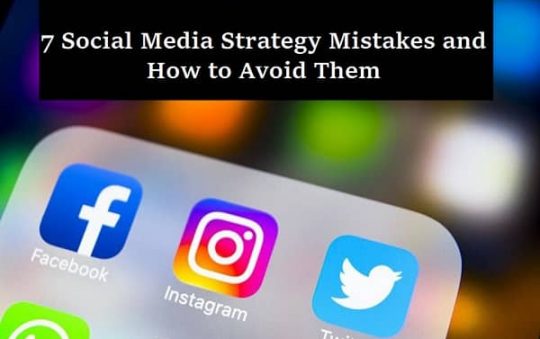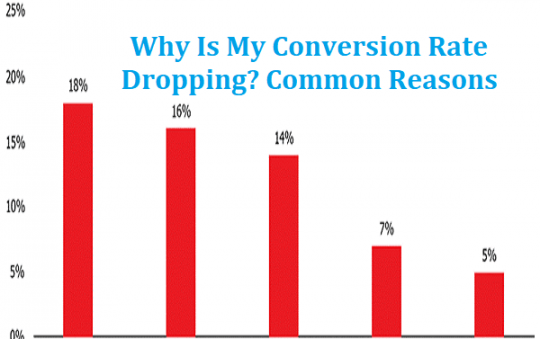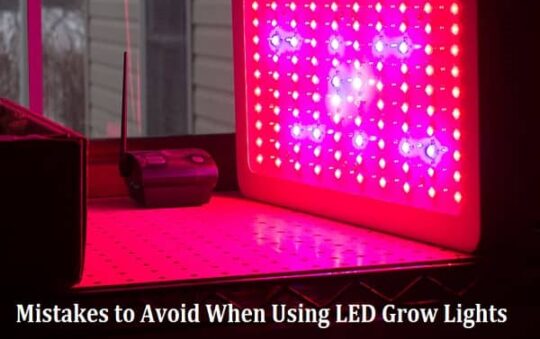Contrary to popular belief, Office 365 is not just an ordinary email. It extends beyond that. To set the record straight, this article is geared towards alleviating the misconception of Office 365 being an email. The misconception is established by those who are using the email features of Office 365 and the latest edition. The truth is that Office 365 can help an organization to grow from one level to the other. Office 365 is a great solution for small businesses. It helps to remove the problem or challenge of server management.
In this article, we will take a look at the top features of Office 365, so that you can see how this solution can help your business.
Let’s dive in.
Contents
Top 5 Features Of Office 365
1. Real-Time Co-Authoring
Real-time co-authoring is one unique feature that Office 365 boasts of. Small businesses can use this feature to offer top-notch products or services to their customers. It can help you automatically answer calls from your angry customers when something goes wrong with your services or products. Office 365 is one of the products of Cloud services and it could be the poster child that you need to set the record straight in your business.
However, purchase licenses for every of your user account, so that they can activate this functionality. Failure to pay for licenses means that you and your employees would not be able to use Office 365. Office 365 can also empower your business to employ remote workers. Your remote workers will be able to collaborate on the platform and share project progress in real time.
2. Communicate With Co-Workers
Communication is key in every business; as such, Office 365 will help your employees to communicate better so that their productivity will improve. Before activating communication, you should determine whether or not you will need any Enterprise specific features as your business scales. Since you’re operating a small business, you do not need to worry about this, but you still need to review the specific details of all the Office 365 editions that you’ll be using, so that you can ascertain the level of progress and not overlook something important. Read more for more information on how Office 365 enhances workers’ communication.
3. Power Map in Excel
This is another powerful feature that Office 365 comes with. Before you activate this feature, find out the number of users that need access to the latest version of Microsoft Office. Office 365 includes the same cloud storage and email services. Plus, it gives each user an active subscription.
Find out whether or not your users are likely to migrate data from other servers. With power maps, you can organize your business processes with ease. Growing your business from where it is now to the level where you desire just got easier using the power map feature of Office 365. Office 365 can help you better navigate your marketplace so that you know the goods and services that consumers will like to purchase.
4. Microsoft Planner with Workflows
Microsoft Office 365 has a feature known as Planner. This feature will help businesses to streamline their workflow processes. Find out the number of users that need email and cloud storage. Then keep in mind that each of the accounts that is connected to Office 365 will need a subscription. The cost of the subscription as of the time of writing this article is $6 per month for a one-to-one basis.
Remember to create a strong password so that cybercriminals or internet fraudsters cannot have access into your organizational account. Ultimately, it takes less than 10 minutes to complete this step. You can get a discount for this amount if you pay once in a year. The license for the account that you will be operating is fully transferable, which means if any of your employees resign and switch jobs, you can transfer the license to a new employee provided the subscription term still subsists.
5. Resume Reading Feature
Office 365 has the functionality of helping recruiters and HR consultants to read different resumes; thereby, cutting down hiring time. By default, the maximum number of Office 365: user accounts are usually pegged at 25. Choose the midsize business plan, if you expect that your account will expand in the next few years. The midsize business plan can accommodate up to 300 users or more depending on the improvement in the plan in future.
Choose the sub-domain name that you prefer to use. At this point, you need to be very careful in choosing the sub-domain name so that it will not clash with a subdomain name that another business has already chosen. By default, the subdomain name should be closely related to the name of your business. Plus, you can change the name at any point in time as long as a subscription is still valid.
Also read: Is Microsoft Office a Document Management System?
Final Thoughts
If you have a small business and you want to scale its operation, there is one or two things that you need to do to set the right foot for your business. Office 365 is a potent tool for you to behold. The last thing you want to do as a business owner is to individually manage a server and that’s where the issue of Cloud services comes into play. Cloud services help to take away the stress and problem of paying for expensive software and hardware. It also takes away the worries of managing licenses and patching software.
Instead of directly managing your own server, you can adopt or implement Office 365 to do the difficult part of the job for you while you monitor the situation. For those that have larger enterprises, it is now time for you to move your operations to the cloud, and this is where Microsoft online services can help you.
And one more thing..
Use the comment section below to share your Office 365 experiences with us.