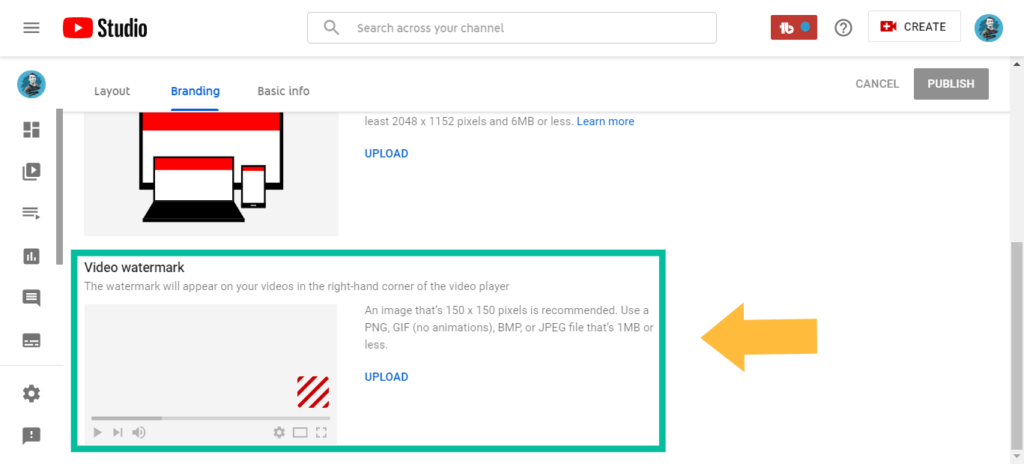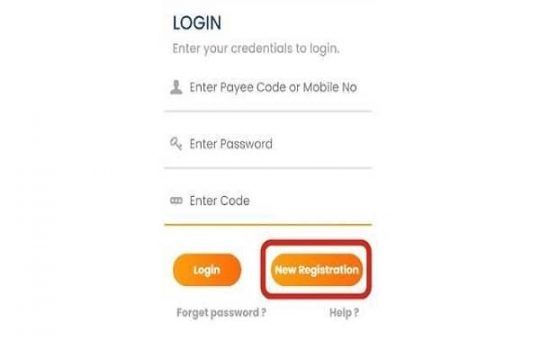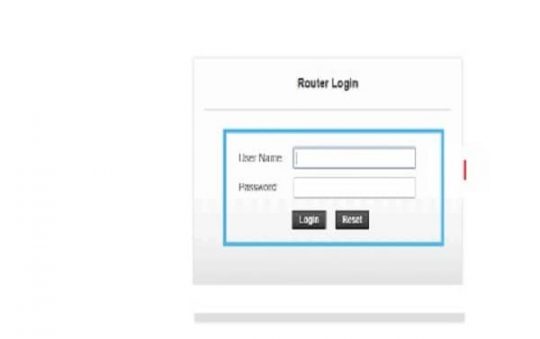Youtube branding watermark size recommended by Youtube is an image with a height of 150 and a width of 150 pixels. You can use a PNG, GIF (no animations), BMP, or JPEG file not larger than 1MB.
As you get a quick sneakpeak what is youtube branding watermark now now find what it is used for
youtube branding watermark used to make your video more brandable on youtube this watermark placed as an overlay on your video in the right corner. This watermark can be anything like photos, Images, Your channel logo, subscribe image, subscribe button, etc.
Branding your video is very important because anyone can steal your original content so now lets find
How to add youtube branding watermark
Its very easy and its takes only 5 minute
First go to browser and open youtube then go to your channel
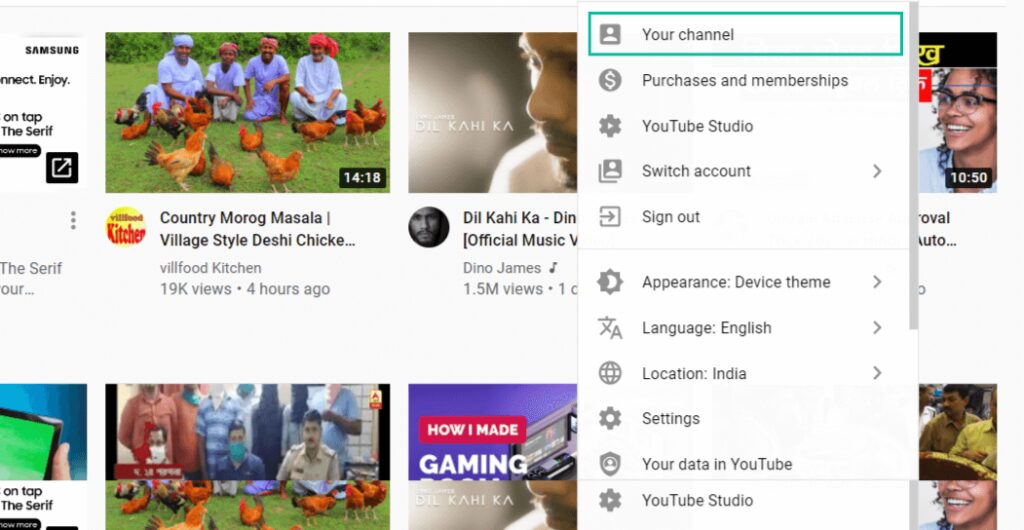
After going to your channel dashboard click on customize Channel
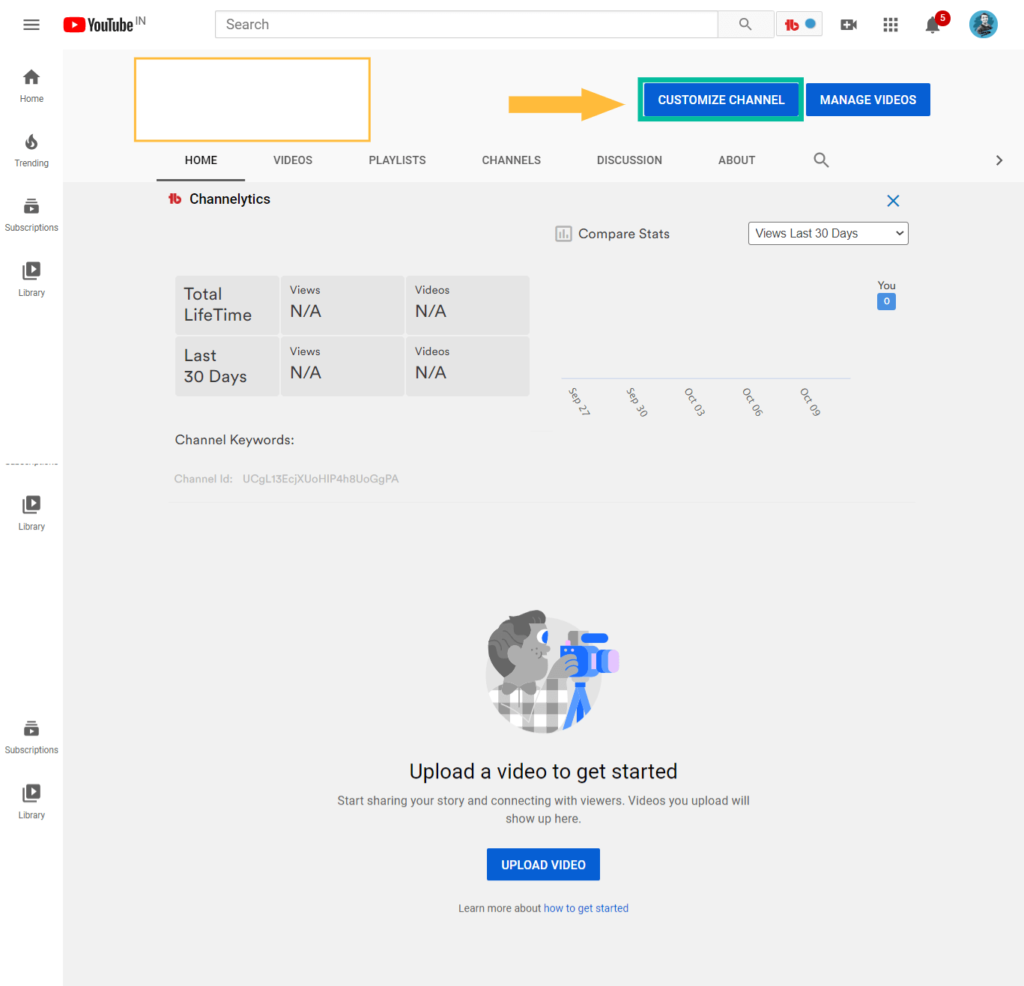
After going to customization click on branding
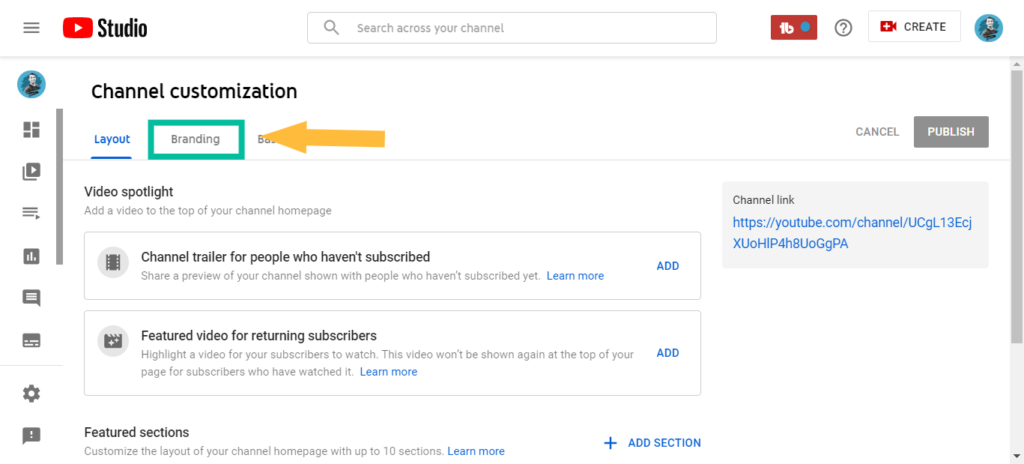
Now you can upload the watermark file that you already created with suggested youtube branding watermark size